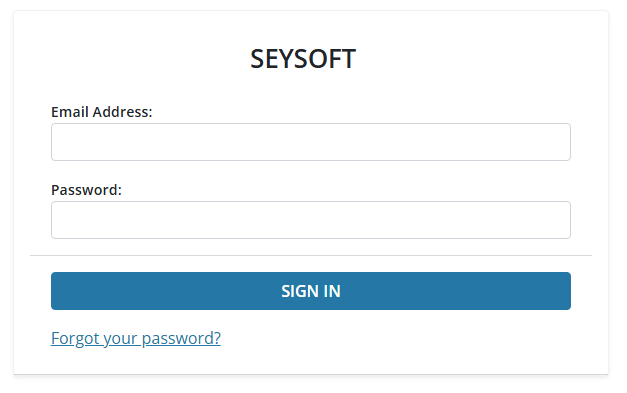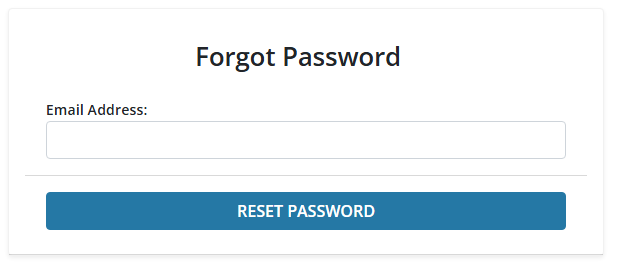Forgot Password
If you are having trouble remembering your password on the main login page, you can click the Forgot your password? link as shown in the screenshot below.
Clicking that link will bring you to a new page where you must enter in the email address you used to sign up with. Below is a screenshot for reference. If you type in the correct email address you used to make your account, you will then be sent an email with instructions for resetting your account password. Be sure to give that email up to an hour to reach your mail box and be sure to check the spam folder. All emails come from our support@seysoft.co account.
If you never receive an email from us it is possible you are typing in the wrong email account, you can always email our support address but we may require additional information to verify your account and its status.