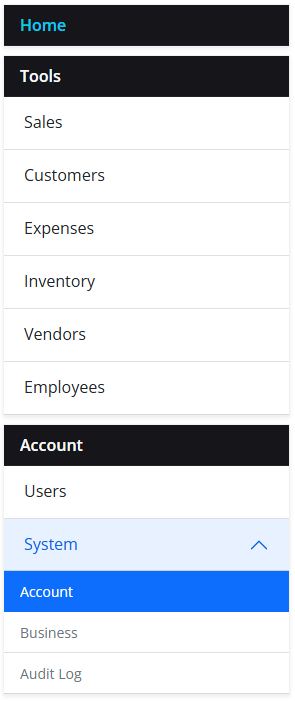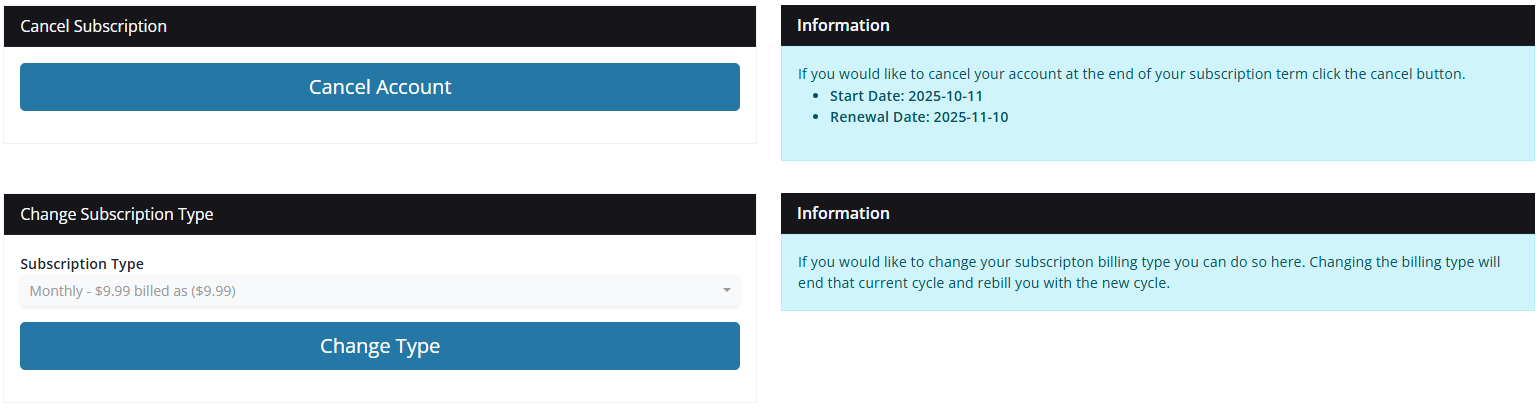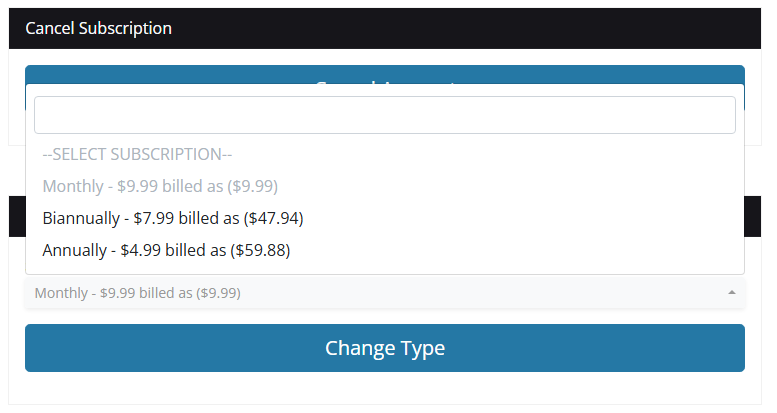Change Subscription
If you would like to change your subscription type you can do so by first logging into the application and then clicking the System menu item from the left hand side of the screen under Account. After clicking System, more menu items become available from the drop down, click Account. View the screenshot below for reference.
After clicking the Account sub menu item, your account information will display near the middle of the screen. Under the Account I
nformation section is Cancel Subscription and Change Subscription Type. The three subscription types we provide are:
- Monthly - $9.99 billed as ($9.99)
- Biannually - $7.99 billed as ($47.94)
- Annually - $4.99 billed as ($59.88)
If you would like to change your subscription type, click directly above the blue Change Type button where your current subscription is listed. In the example above you would be clicking Monthly - $9.99 billed as ($9.99). This is a drop down button that will let you pick our other options. Once clicked you will be shown the other choices in a popup window as shown in the screenshot below.
You will not be able to select your own plan again, simply click the plan you wish to switch to and click the blue Change Type button. This will bring you to the payment page where you can pay for your new plan type.
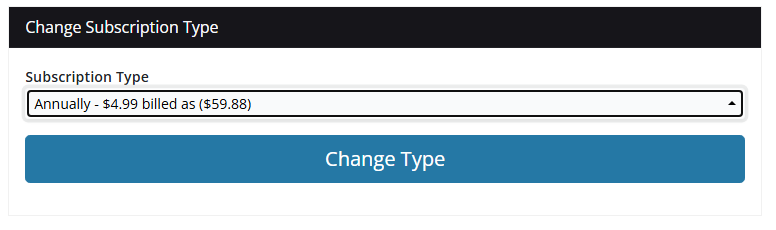 In the screenshot example above we switched from Monthly to Annually. After changing the selection we would next click the Change Type button.
In the screenshot example above we switched from Monthly to Annually. After changing the selection we would next click the Change Type button.