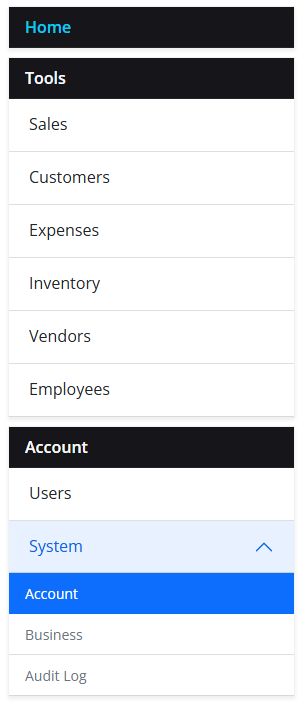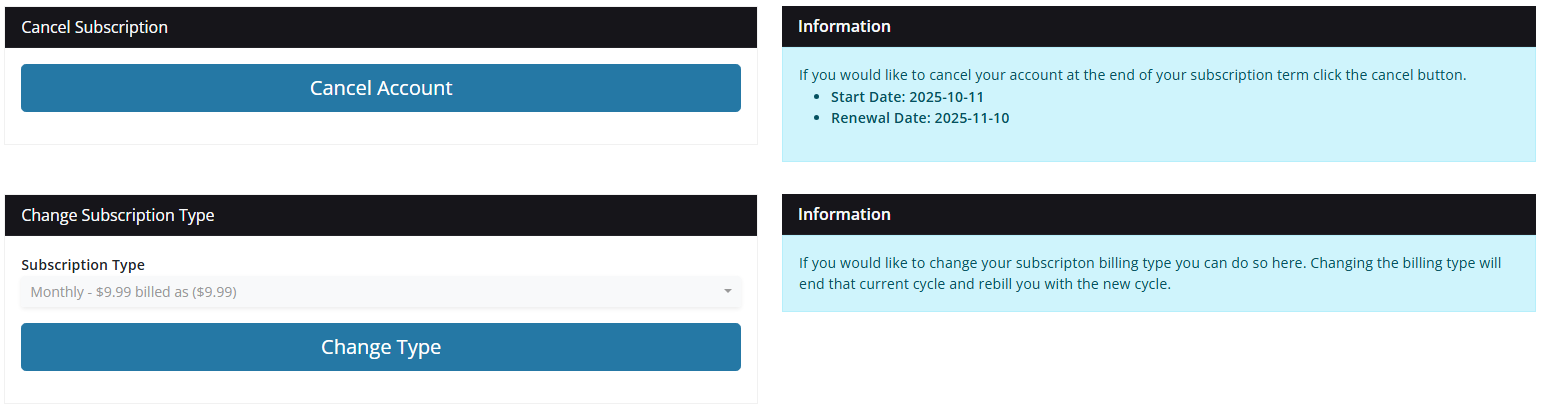Cancellation
If you would like to cancel your current subscription, you must first login to the application. Once logged in, from the left hand side menu click System under the Account section to drop down the other menu items. Then click Account.
This will pull up your account information. Near the middle of the page below the section called Account Information you will see the two following sections.
Canceling your account is as simple as clicking the blue Cancel Account button as seen above. On the right hand side you will also see information regarding your subscription like the Start Date and Renewal Date. If you would like you can also adjust your subscription type here. Adjusting the subscription type allows you to switch to our other plan types.